With close to 2.5 billion active monthly users worldwide, Facebook continues to hold the crown as the reigning social media champ. The average user spends 144 minutes a day on social media – which is a lot if you think about it.
Over the years, however, Facebook has evolved to become more than just a virtual meeting space for friends to connect and share. It’s now a place where businesses can market themselves and connect with their customers.
Small enterprises and large corporations alike can use it to promote brand awareness, eCommerce, get referrals, develop their brand identity, educate their customers… the possibilities are endless. Are you taking advantage of social media to grow your business to the next level?
This guide looks at some of the top tips for effective Facebook marketing.
Why Use Facebook for Marketing
Facebook allows brands to actively use the platform as a means to not only communicate and keep in contact with their customers but to also raise their brand awareness which is vital in attracting new customers.
If you’re not using the site for marketing, here are a couple of reasons why you should.
1. It Is the Most Targeted Form of Advertising
Traditional forms of advertising may have worked a few decades ago but not anymore. Today, families don’t gather around the TV or radio to watch or listen to their favorite shows. They spend most of their time on social media. That is precisely where you need to go hunting for new customers.

One of the perks of this form of advertising is the capability it provides to reach your target audience. You can market your products to people based on their age, location, interests, behavior and several other verticals.
2. It Is Cost-Effective
It’s impossible to talk about Facebook advertising without mentioning how affordable it is for even small businesses. In the past, only companies that could flex their financial muscles could fund advertising campaigns. The rest relied on using more muted channels like word-of-mouth referrals or running ads in the classifieds.
With Facebook, however, you can easily reach 1000 people with a measly 5 bucks plus it is fast. You get immediate results. Simply put up an ad, and you’ll be well on your way to reaching thousands of people within a couple of hours or a few days at the most. You only need to learn how to use Facebook ads manager.
How to Set Up Ads Manager in Facebook
Follow these quick and easy steps to configure Facebook Ads Manager.
- Create a Business Manager account which you’ll use to access your business page and ads. You can also use it to grant access to the people who will manage it for you. Visit Facebook Business Manager, click on Create Account and follow the prompts to complete the registration process.
- Once your account is set up, navigate to Facebook Ads Manager. Its functionalities allow you to:
- Create ads, ad sets, and ad campaigns
- Manage and modify your media budget
- Select the audiences you want to target
- Keep track of your campaign’s performance metrics
- Once you’re ready click the Create Ad button. It will then prompt you to select your Facebook campaign objectives. You can choose from:
- Awareness campaigns
- Conversion campaigns
- Consideration campaigns
- Next, select your target audience based on factors like age, gender, location, education, interests, etc.
- Set the budget for each ad based on how much you want to spend daily and for the lifetime of the campaign
- Choose where you want your ads to run, i.e. Facebook, Instagram, or both
- Create your ad. The Facebook creative hub is a great tool to use for creating mockups for whichever type of ad you want to run. That way you can see how it’ll look once it goes live
- Place your order
- Keep track of how well your ads are performing. The metrics you can use include:
- Total number of clicks
- Impressions
- Conversion rate
3. Increases Website Traffic
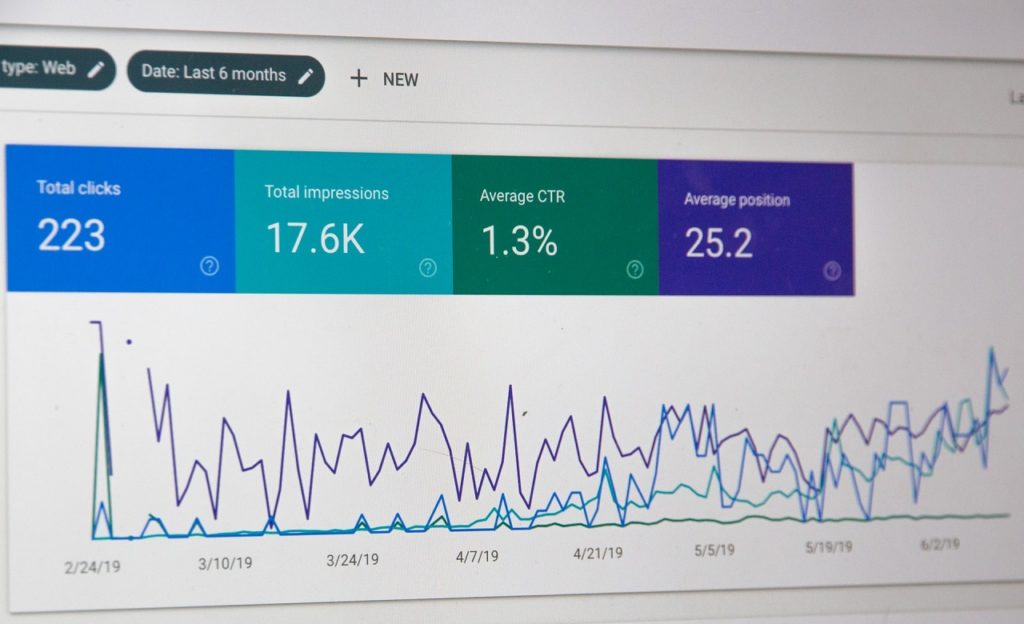
Facebook advertising isn’t just limited to the platform. It is also a great way to boost traffic to your website. You can run a targeted ad on the social network and incorporate a website click campaign to direct your audience to your website.
4. Increases Brand Awareness
The reality of the business landscape today is that if you’re not online, you’re stagnant. Using Facebook as a marketing tool is a great way to make your target audience aware of what your company is about and what it has to offer.
Once people start to become familiar with your products, they’re more likely to pick yours when the time comes to make a decision.
5. Increases Sales and Revenue
One of the great things about this form of marketing is that it takes the guesswork out of the whole process. The numbers speak for themselves. You’ll know that you spent X amount of money to run a marketing campaign on the platform which reached Y number of people, who converted into Z dollars’ worth of sales.
You get insights on how many impressions your ad made, how many people clicked on it, and how many converted into actual sales. To track conversions, you need to install Facebook Pixel. With that data, you’re able to see the direct impact your marketing campaigns have on driving sales and boosting revenue.

What Is Facebook Pixel
Facebook pixel is one of the most useful social media marketing tools you’ll come across. It is essentially a code that you place on your website to collect vital data that helps you:
- Monitor conversions generated from Facebook Advertising
- Optimize your ads
- Remarket to individuals who showed some interest in your posts
- Build targeted audiences for future ads
How to Create Facebook Pixel
Here’s how to create a Facebook Pixel and put it to work on your website.
- Go to Facebook Events Manager, select the menu icon to expand the categories and navigate to Pixels
- Click on the Create a Pixel button
- Pick a name for your pixel, enter your website URL in the field provided and click Create
- Add the pixel to your website’s header code using the copy-and-paste function
- Start monitoring your website’s metrics
How to Use Facebook Marketing To Your Advantage – Top Tips
Traditional advertising techniques are not only outdated but are also highly ineffective. Putting up a large billboard ad expecting that your target audience sees and acts on it while seated in traffic, just doesn’t work anymore. It’s like shooting darts in the dark hoping against all hope that you hit the bulls-eye.
Facebook marketing works and gives you a measurable and tangible ROI. But, there’s a right way and a wrong way to do it.
Here are some top tips you can use for successful Facebook marketing.
1. Hard Sales Don’t Work
When posting an ad on social media, don’t forget where you are. You’re not running a marketing campaign in the business section of your local daily. You’re advertising in a fun social space. People are there to check out photos, videos and read about what’s on their friends’ minds.
So you need to adapt and become part of that community. Hard-sell techniques like advertising slogans, repeatedly posting about the product you’re selling, or giving a list of prices for products without any context just won’t fly there.
Most users often find it off-putting and may even end up unfollowing you or worse – posting negative comments about your business. So, advertise in an engaging, light-hearted yet subtle way that doesn’t make you stand out like a sore thumb.
2. Use a Human Voice
Your Facebook page needs to take on a human persona. So, you need to ensure that whoever manages it communicates in a voice that sounds real. It should be likable and adopt a style and tone that suits your business. Give them leeway to express things in their own words as opposed to anchoring them to the company’s jargon or “tag lines”.
3. Have a Clear Goal and Use the Right Strategy

What’s your goal for using social media marketing? Perhaps you’re a restaurant owner looking to increase sales by 20% over six months. Maybe you’re a soap manufacturer who has launched a new line of handwash and want to increase brand awareness for your products.
Whatever the case may be, once you’ve established your goal, you need to come up with a strategy on how to use social media to help you achieve that. In the restaurant example, a Facebook marketing strategy maybe something along the lines of:
- Posting the day’s special every morning and promoting it with a discount coupon code that you can track to Facebook
- Encouraging users to post pictures of themselves enjoying their favorite meals at your restaurant and rewarding those with the best ones with a discount voucher that’s redeemable within a limited period
- Posting a feature about the chefs and staff who work at the restaurant highlighting some of their best attributes
- Posting a video on how the popular menu items are prepared from scratch using all-fresh ingredients
- Posting pictures of social events that have been held at the venue that paint your restaurant in a positive light
Setting a goal and an effective strategy to meet that objective is a great way to measure whether or not your marketing efforts are paying off.
4. Use Pictures and Videos
The majority of social media users prefer to consume content that’s in visual formats like photos and videos rather than read written content. If you’re a clothing retailer, for instance, people are more likely to respond to your ad if you post pictures of the outfits you’re selling.
If you’re a personal trainer, posting a clip of a workout is more effective in drawing in your audience, as opposed to simply putting up a post that says you’re a personal trainer. If you want to gain more traction with your ads, always integrate videos and photos in your posts.
5. Post Frequently
Find out how often your audience wants to hear from you. Some social media experts recommend posting at least once a day while others swear by posting three times a week.
Regardless of the number of times you post, the core principle of social media marketing still applies: Only post interesting and engaging content. Create posts that make your audience look forward to your posts – whether it’s daily or a few times a week.
6. Actively Engage With Your Audience
When putting up content on your page, encourage users to comment on the post and make it a point to reply within 24 hours. This is especially important if they have questions about your business or a topic that’s related to it. Facebook users tend to drift away and even unfollow pages that don’t actively engage with their audience.
7. Use Facebook Audience Insights to Learn About Your Customers

The Facebook audience insights tool is a great way to learn more about the people who choose to like your page. For instance, you might find that the majority of people who follow your online clothing store page are women aged 26-32 years, even though you also sell clothes for men and women outside that age range.
Based on this information, you can choose to concentrate on catering exclusively to female customers in that age group to generate more revenue for your business.
How to Use Facebook Audience Insights
Here’s how to use the tool:
- Navigate to the Ads Manager in your Facebook Business Manager account
- Select Audience Insights from the Tools drop-down menu
- Choose the audience that you want to analyze. It could be:
- Everyone on Facebook
- People connected on your page
- Custom Audience
- Narrow down your preferred audience based on their location, age, gender, and specific interests
- Analyze the data to identify the Top Categories under Page Likes
8. Post at the Right Time
You need to identify the best time to post on Facebook for your ads to gain the most traction. Research shows that the ideal time to post is between 9 a.m. and 2 p.m. EST on Tuesday, Wednesday, or Thursday for B2B brands, and noon EST on Monday, Tuesday or Wednesday for B2C brands.
The best time to post on Instagram, on the other hand, is between 12 p.m. and 1 p.m. EST from Monday to Friday.
The Future Is Here
When all is said and done, it all boils down to your bottom line. If there’s a guaranteed way to increase your customer base and boost your revenue, why wouldn’t you jump at the chance?
If you’re not using Facebook advertising, there’s a good chance that you’re leaving money on the table. Talk to an expert today to find out how you can leverage social engagement to drive growth for your brand.

