Facebook Pixel is essentially Facebook’s version of Google Analytics. If you often wonder what people look at when they visit your website after seeing your ads, this analytics tool will help you figure it out. It’s almost like you’re looking over their shoulder as they explore your site to gain insight into their behavior once they get there.
Pixel also allows you to measure how effective your ads are at targeting the right audiences for the products and services you offer. That way, you know that you’re reaching the right people.
So, what is Facebook Pixel exactly, and how do you use it? This article explores the answers to both of these questions in detail.
What Is Facebook Pixel
This is one of the most powerful social media analytics tools in existence. It is made up of a few lines of code that you can copy and paste to your website’s header section.
It is the gateway that allows the pixel to collect data relating to the actions that visitors take when they get to your site. That way, you can customize your Facebook ads and make them more relevant to your target audience.
At this point, you might ask – What is social media analytics? Well, it refers to the process of collecting data from social networking sites and conventional websites, before evaluating it, and drawing meaningful conclusions from it. This information is what ultimately advises any business decision you make.
Social media analytics isn’t restricted to “social media sites” like Facebook, Twitter, and Instagram per se. It also encompasses news outlet sites, blogs, forums, as well as product/service review websites.
The Importance of Social Media Data Analytics
Are you wondering what analytics can do for your business? Here are a few ways it can help you with your digital marketing efforts.
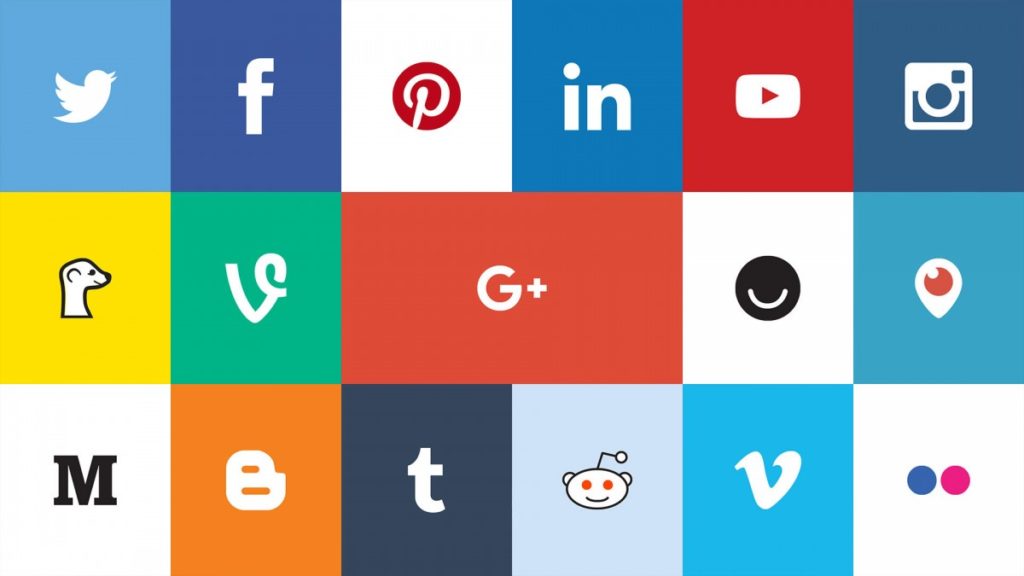
- Analyze your followers – It gives you valuable insight into your followers. That way, you can tailor your business to make it more customer-friendly.
- Analyze the impact that your posts are having – What’s the point of posting content if it doesn’t leave a lasting impression on the people viewing them? Tracking social media analytics is a foolproof way of knowing which posts get the highest level of engagement and those that generate the highest number of leads to your website.
-
- Identify brand influencers – These individuals don’t necessarily have to be famous (although it would be great if they were). It’s the people in your follower list who share, like, and comment on your posts the most. This presents the unique opportunity to engage better with them and incentivize them to grow your audience further.
- Identify the social media platforms that work best for you – Analytics data provides a foolproof way of identifying the social platforms that give you the strongest presence. You can focus on scaling up your efforts there.

- Save time – Social media analytics tools make it possible to stop wasting time producing content that doesn’t resonate with your audience. So, you only spend your time producing content that makes an impact.
- Make your business profitable – Analytics tools save your business money and make sure that your marketing efforts are worthwhile. They allow you to track how many leads your ads are bringing in versus how many of them convert.
How to Set up Facebook Pixel for Your Ad Campaigns
Before you begin the Facebook Pixel setup process, ensure that your business website is up and running. There are three principal ways in which you can install the pixel on your website.
Option 1: Using a Partner Platform
This allows you to install the pixel code without having to alter your site’s source code. That way, you can scale the creation of your ads if you wanted to, without having to manually set up each one.
Every time someone views your content performs a search on any of your webpages, or adds an item to their shopping cart, the software automatically captures and evaluates each of these activities.
Option 2: Manual Installation
In this method, you need to have access to your website’s source code. Proceed to copy the pixel code in its entirety and paste it in the header section that’s just before the closing head tag “</head>.”
Needless to say, you should have some background in web development to be able to do this successfully. Otherwise, you might end up messing with the existing code, which will, in turn, affect the critical functions of your site.
Once you do this, enter your website’s URL in the Facebook Pixel dashboard and send test traffic to it to check that the pixel is working as it should. If the status reads Active, then you know that it’s working.
Option 3: Get a Developer to Do It for You
If you’re not the one who usually updates your website’s code, this third option allows you to email the installation instructions to whomever handles your web development so that they can install Facebook Pixel on your site for you.

Simply access the Install Pixel menu and select the “Email Instructions to Developer” option. Enter the recipient’s email address, and the instructions will be sent to them.
Facebook Pixel Events is a handy feature you can use to capture all the activities that happen on your site, whether it results from organic traffic or ad traffic. To activate it, select the “Get event code for conversions” button before you send the pixel code to your developer. Then select and copy the event code you need based on the activities you would like to capture.
If all this sounds too complex, a Facebook Ad agency can help to set up and manage your pixel for you.
Facebook Pixel – The Stepping Stone to Conversion Success
If you’re looking to get the best results from your digital marketing campaigns, you need to implement a monitoring tool that is designed to help you do just that. That’s what the Facebook Pixel brings to the table.
If you don’t track data, then you’re just wasting time. Installing the pixel on your website could be the difference between enjoying an unprecedented level of success with your campaigns, or failure when you don’t get the results you hoped to achieve.
Get in touch with a social media marketing expert today to set up your Facebook Pixel and optimize your social campaigns for you.
